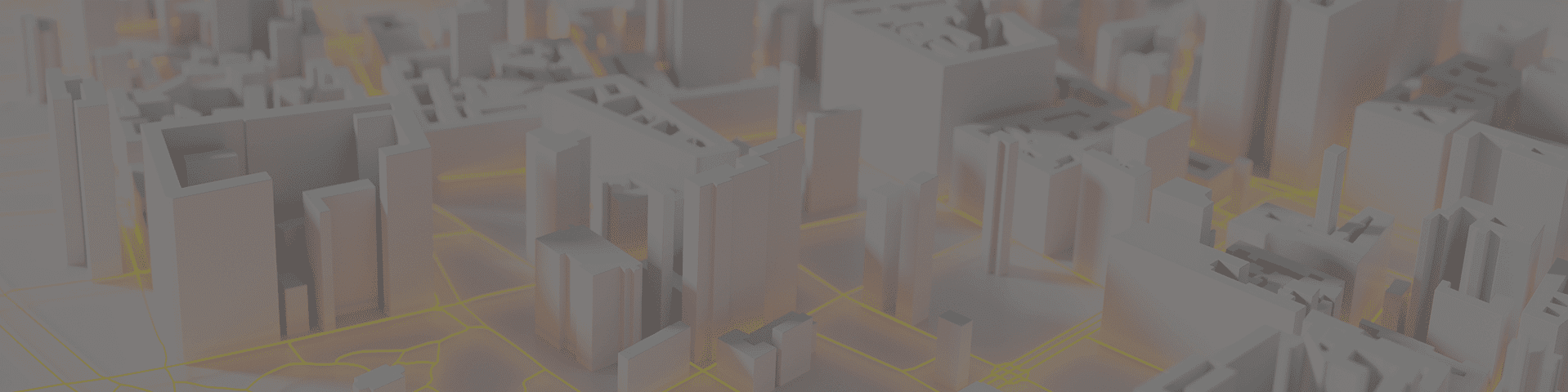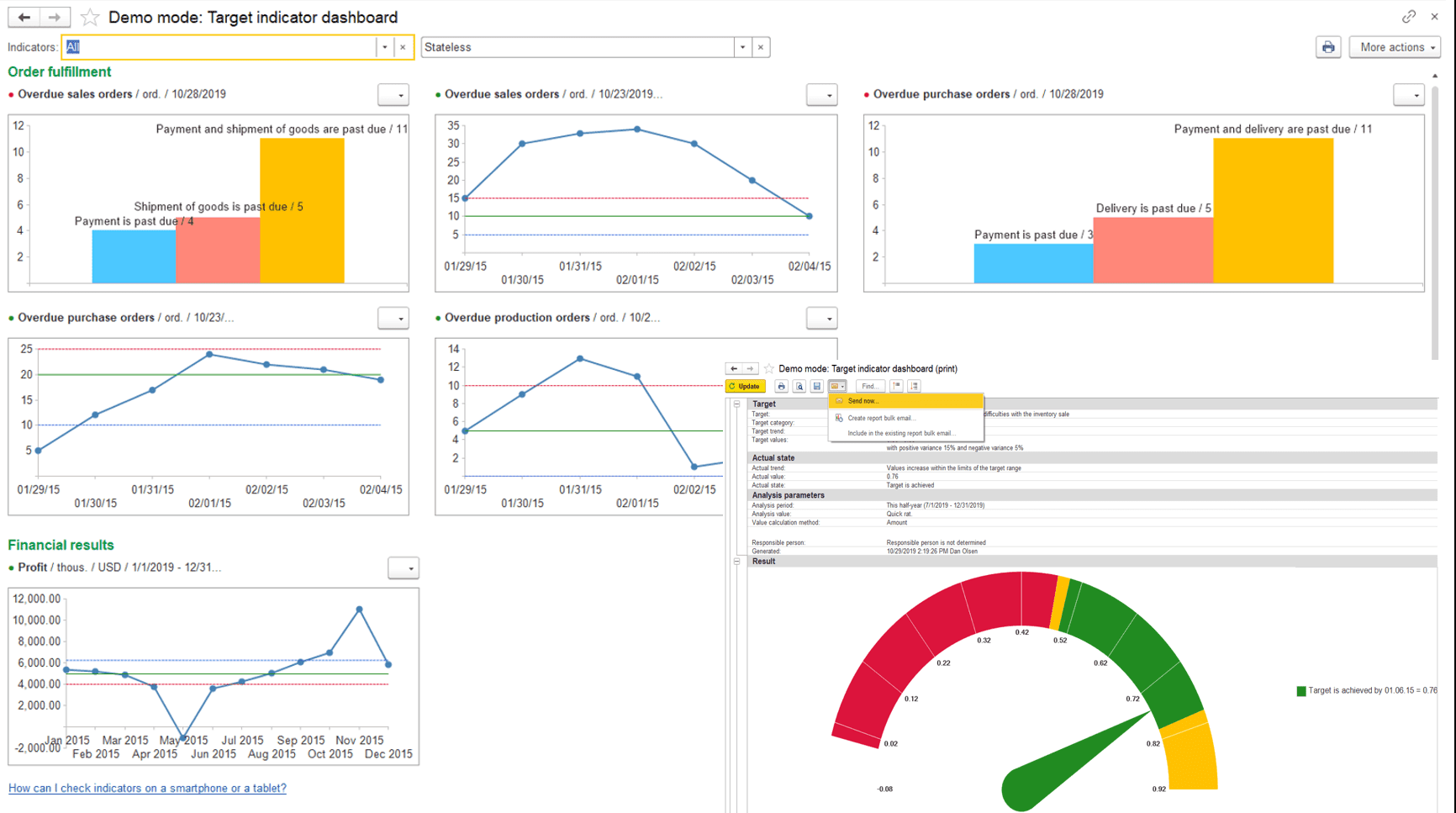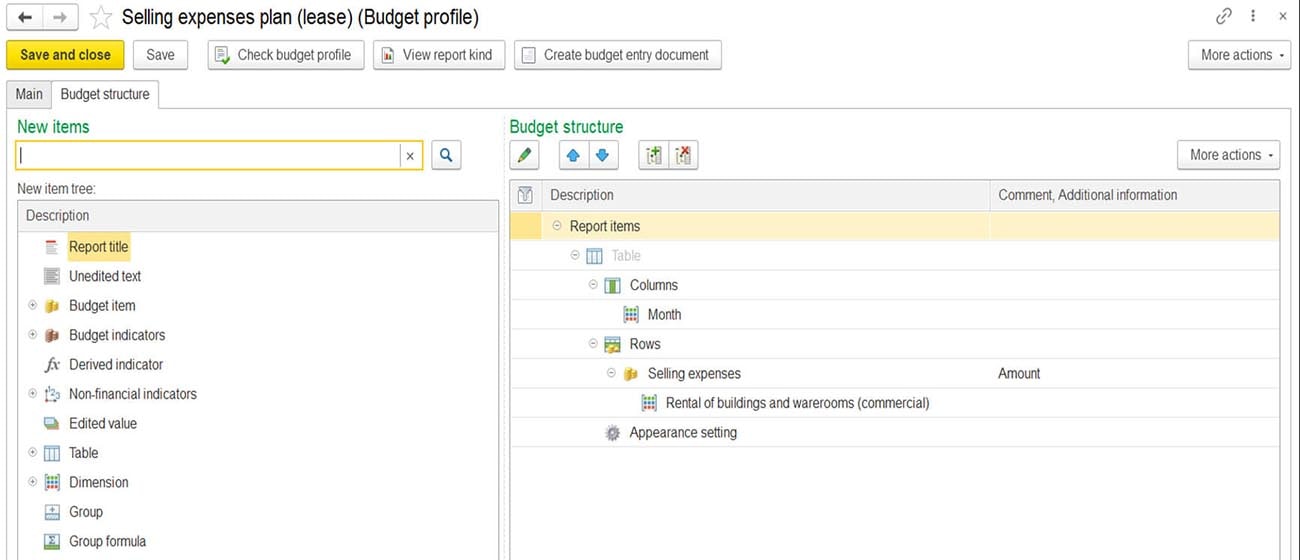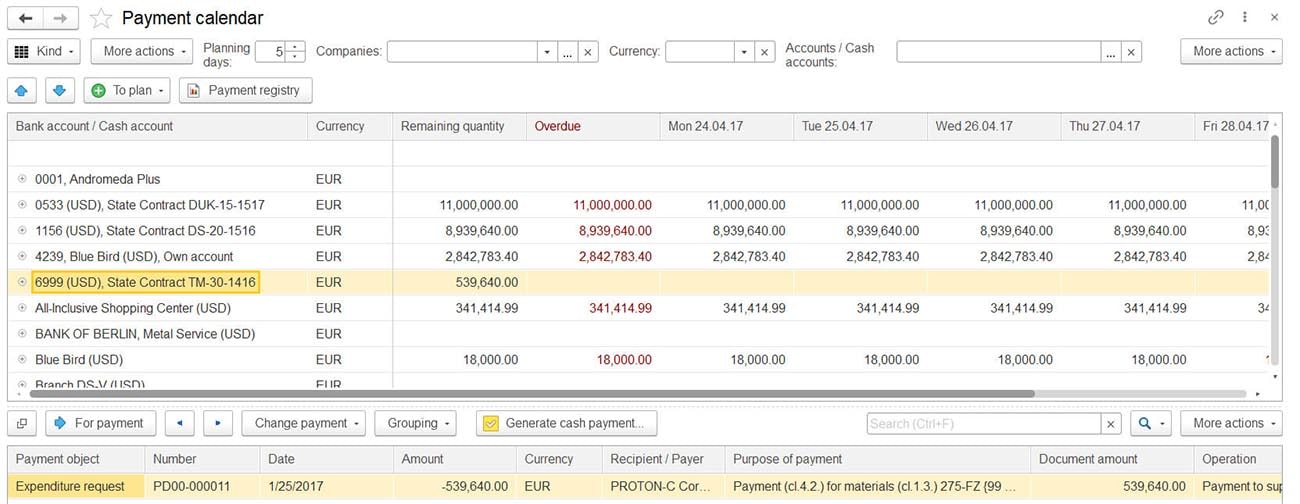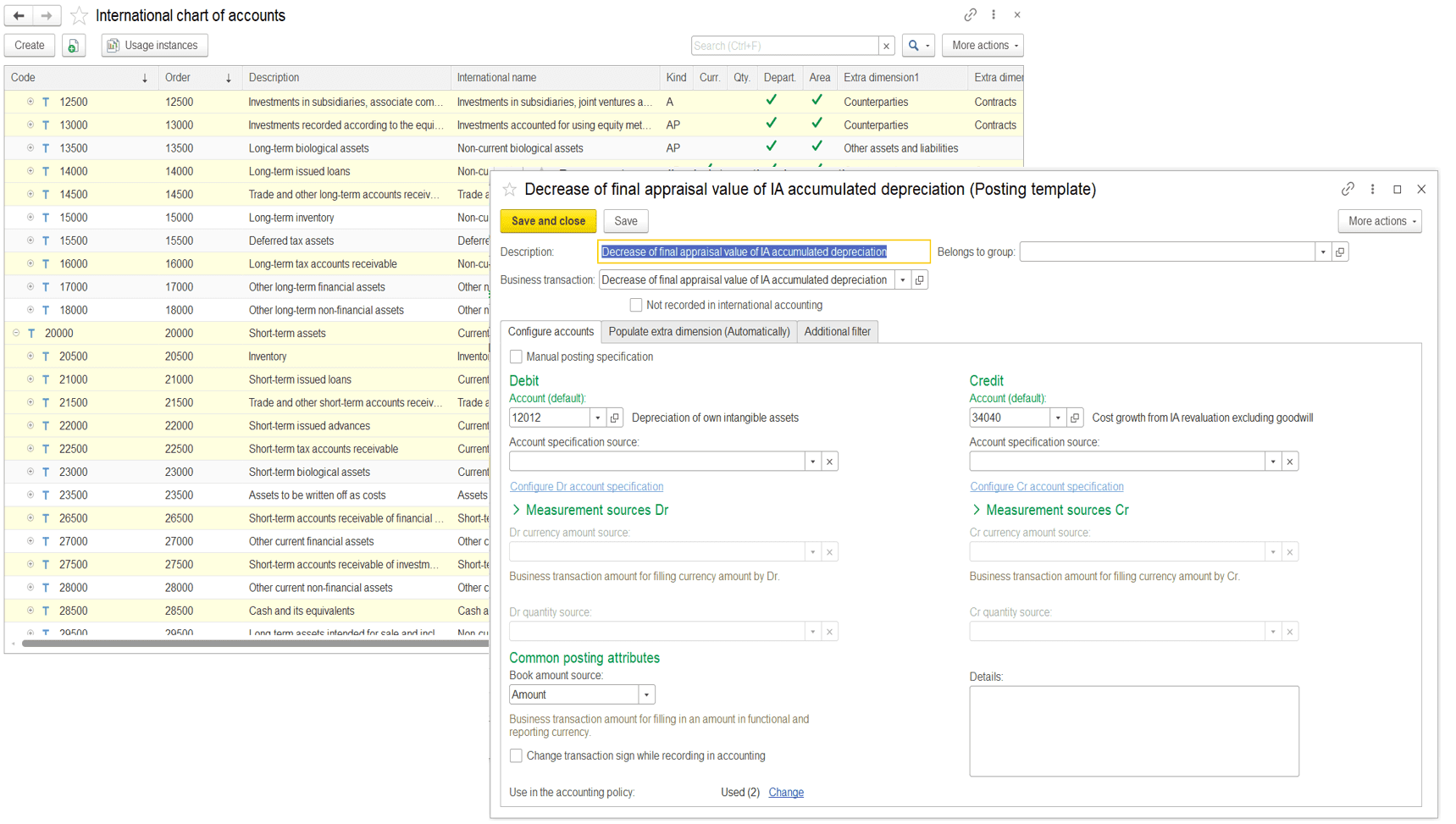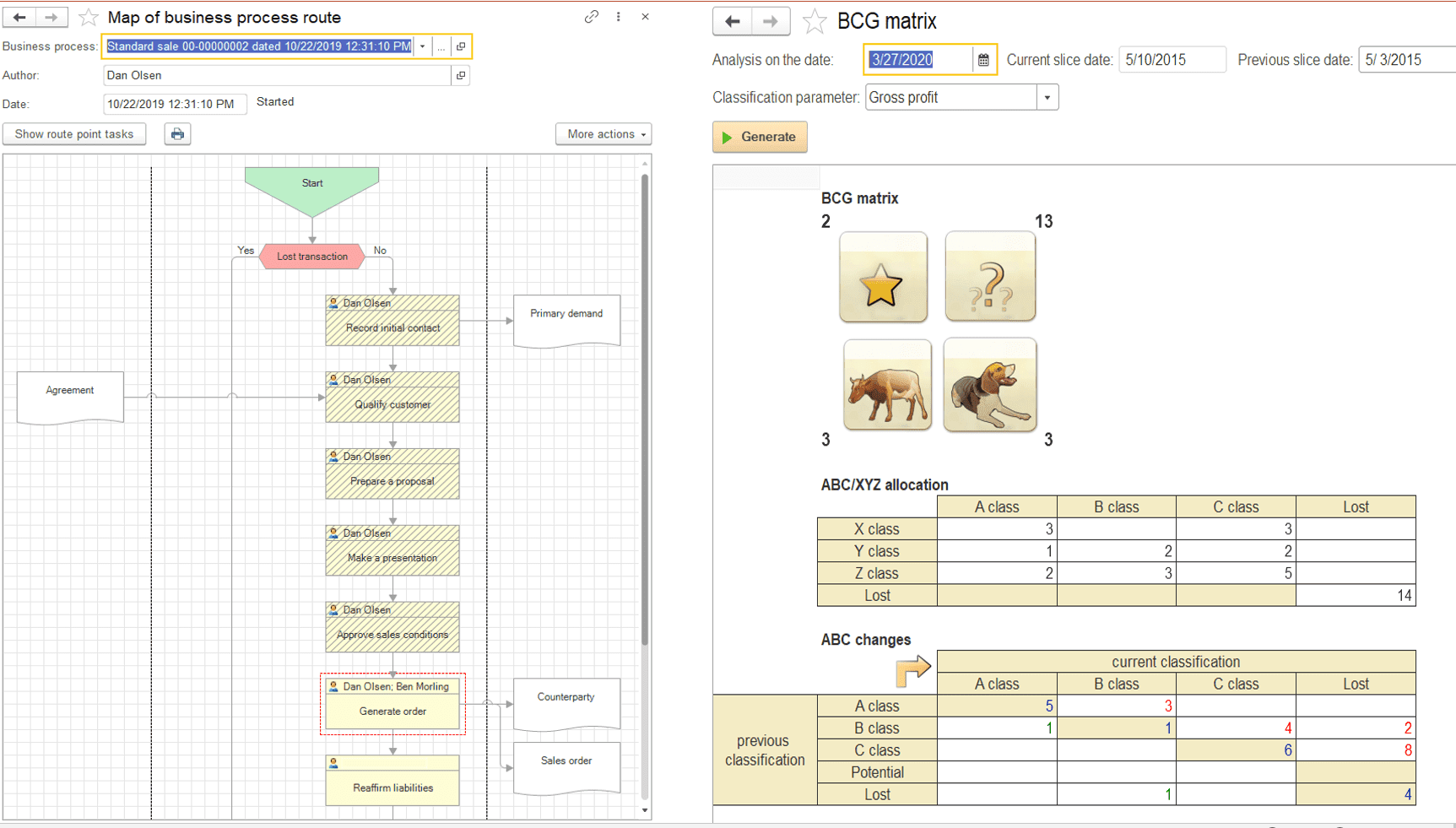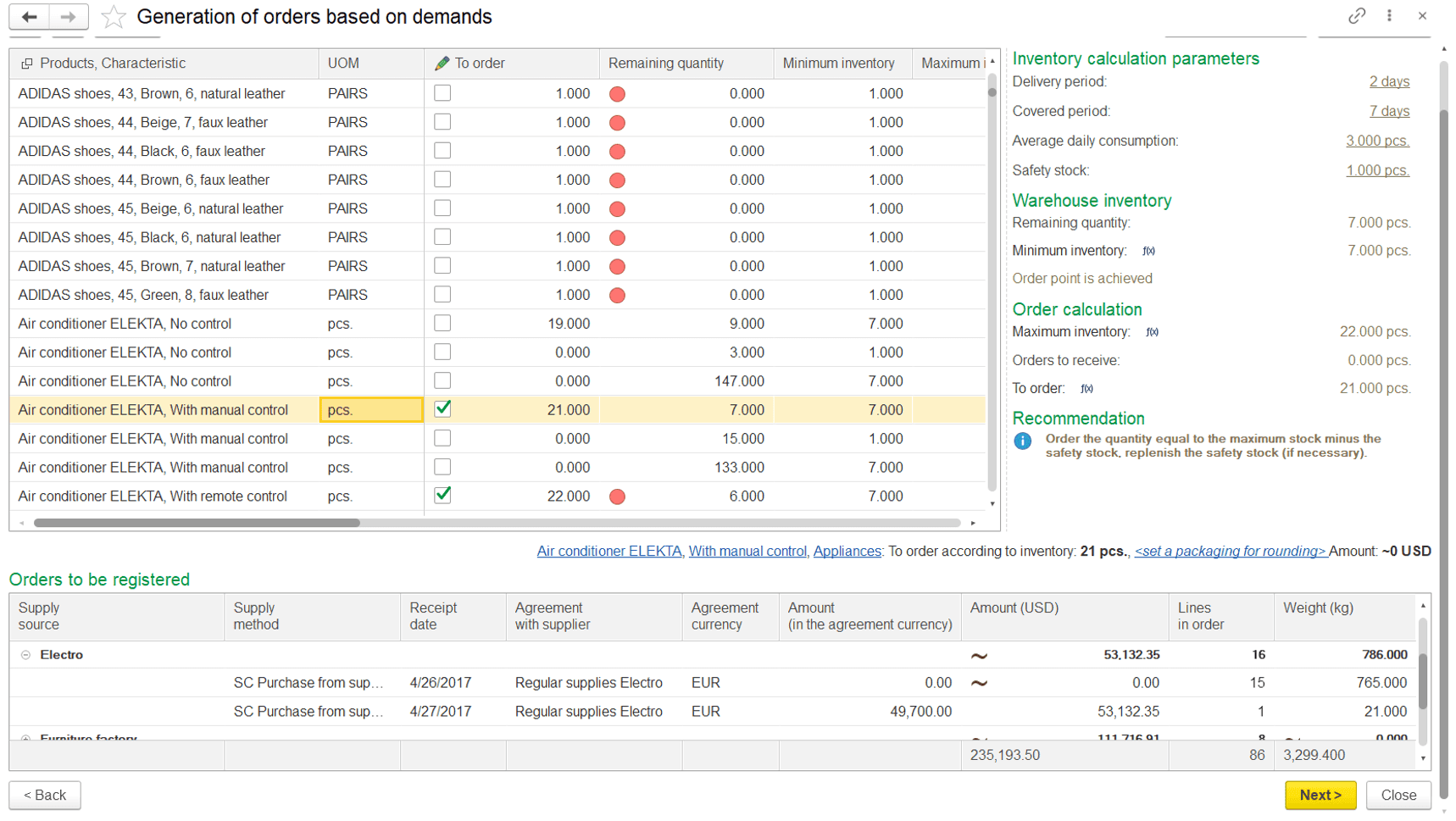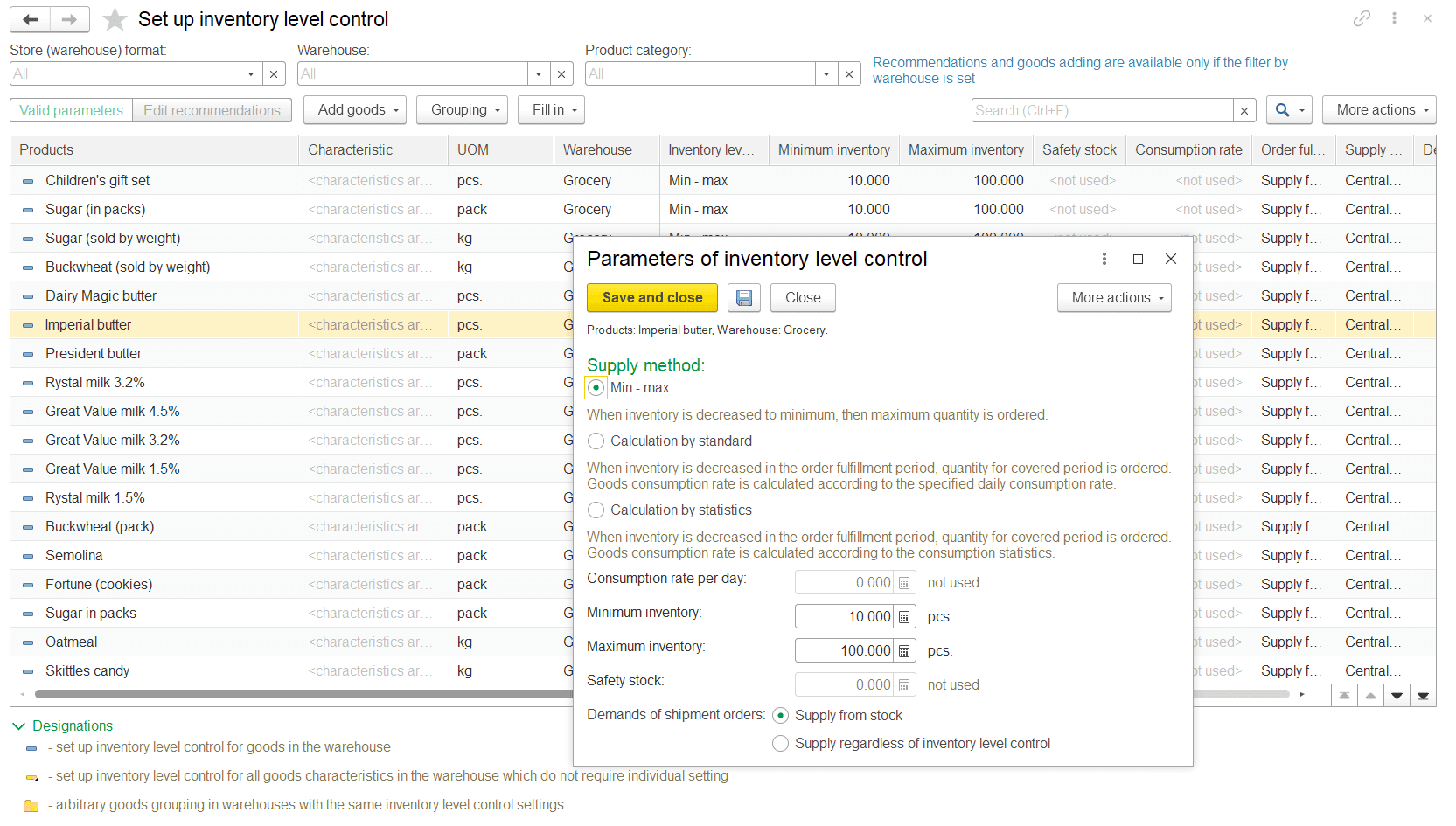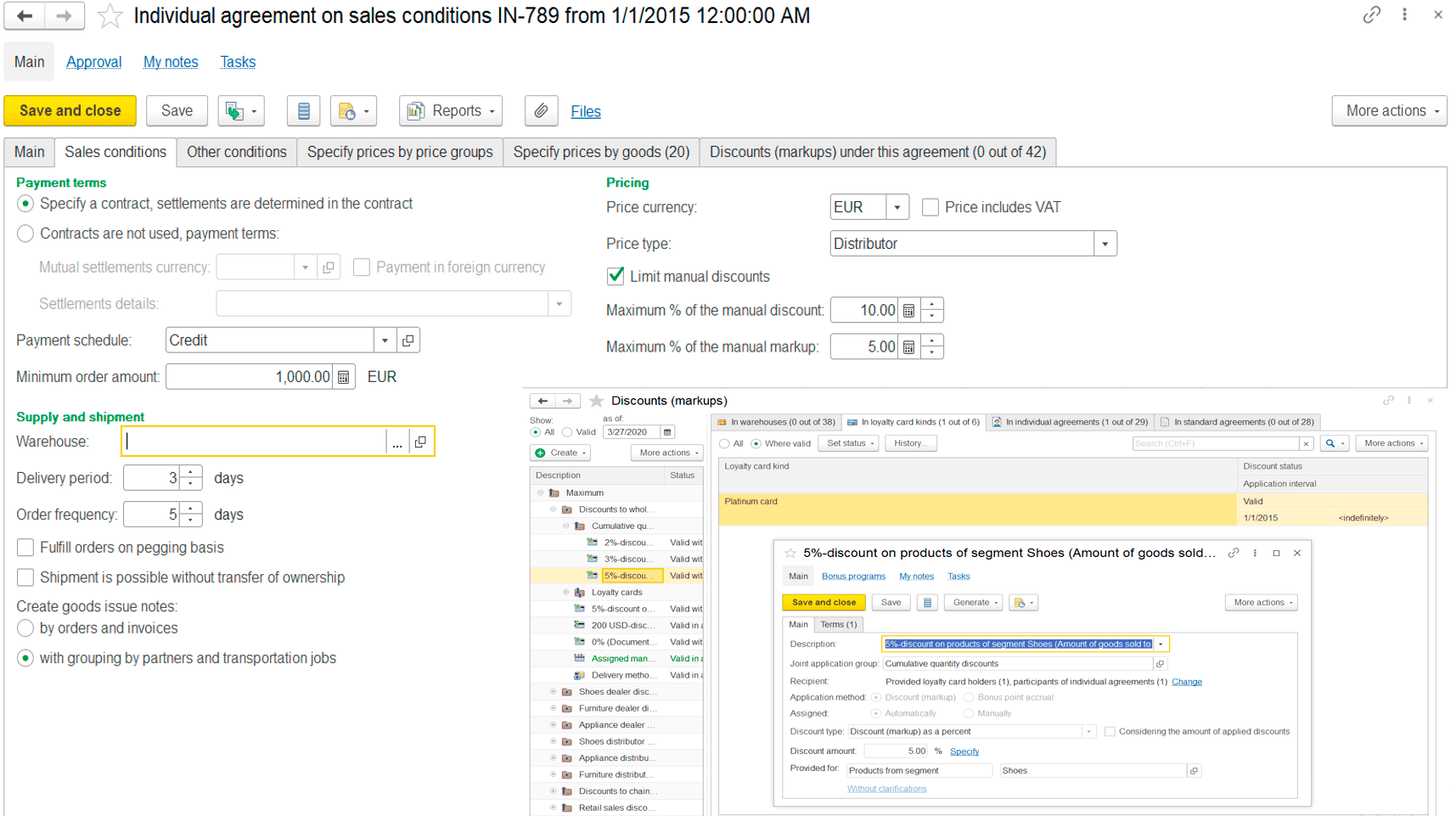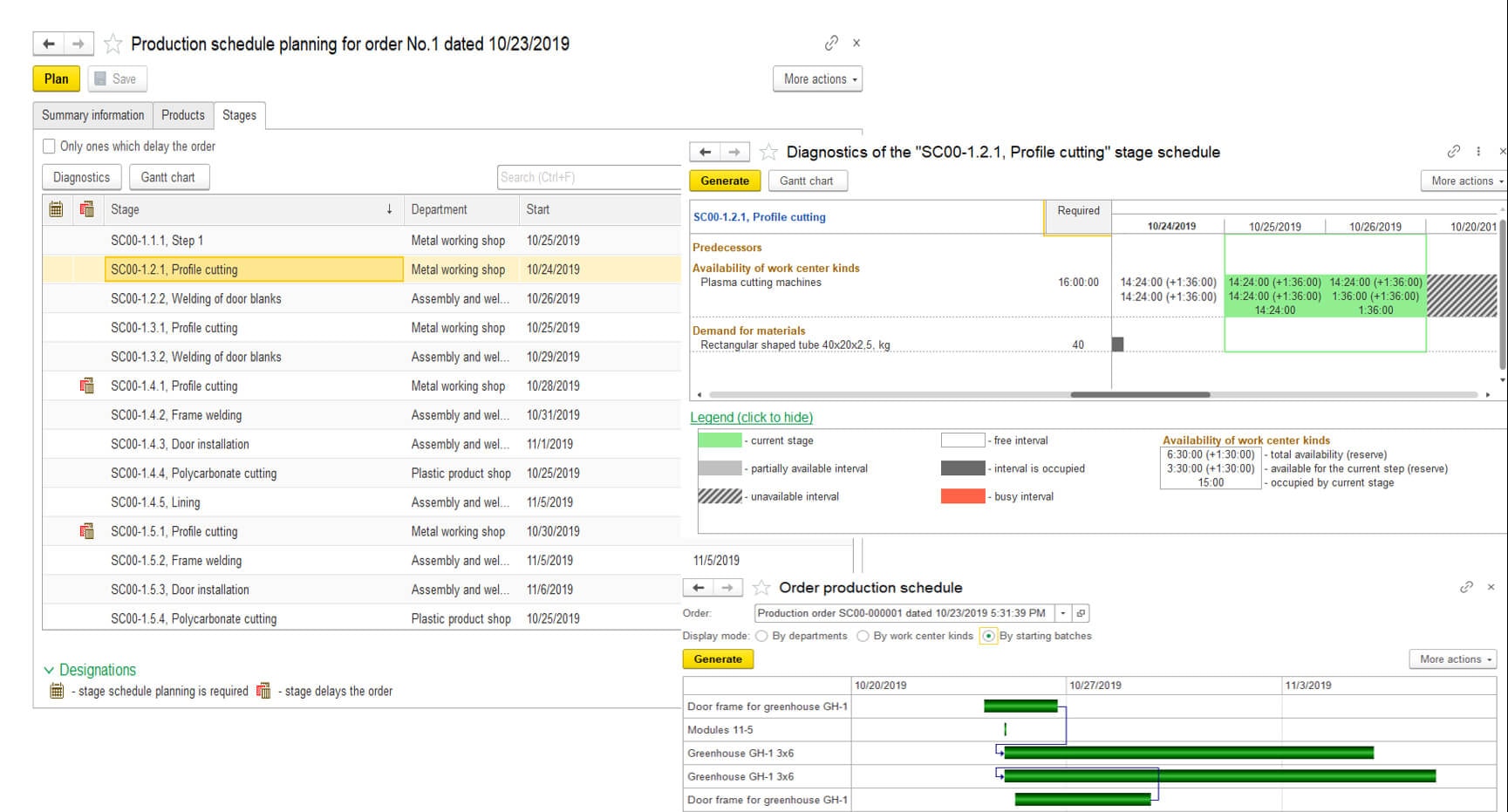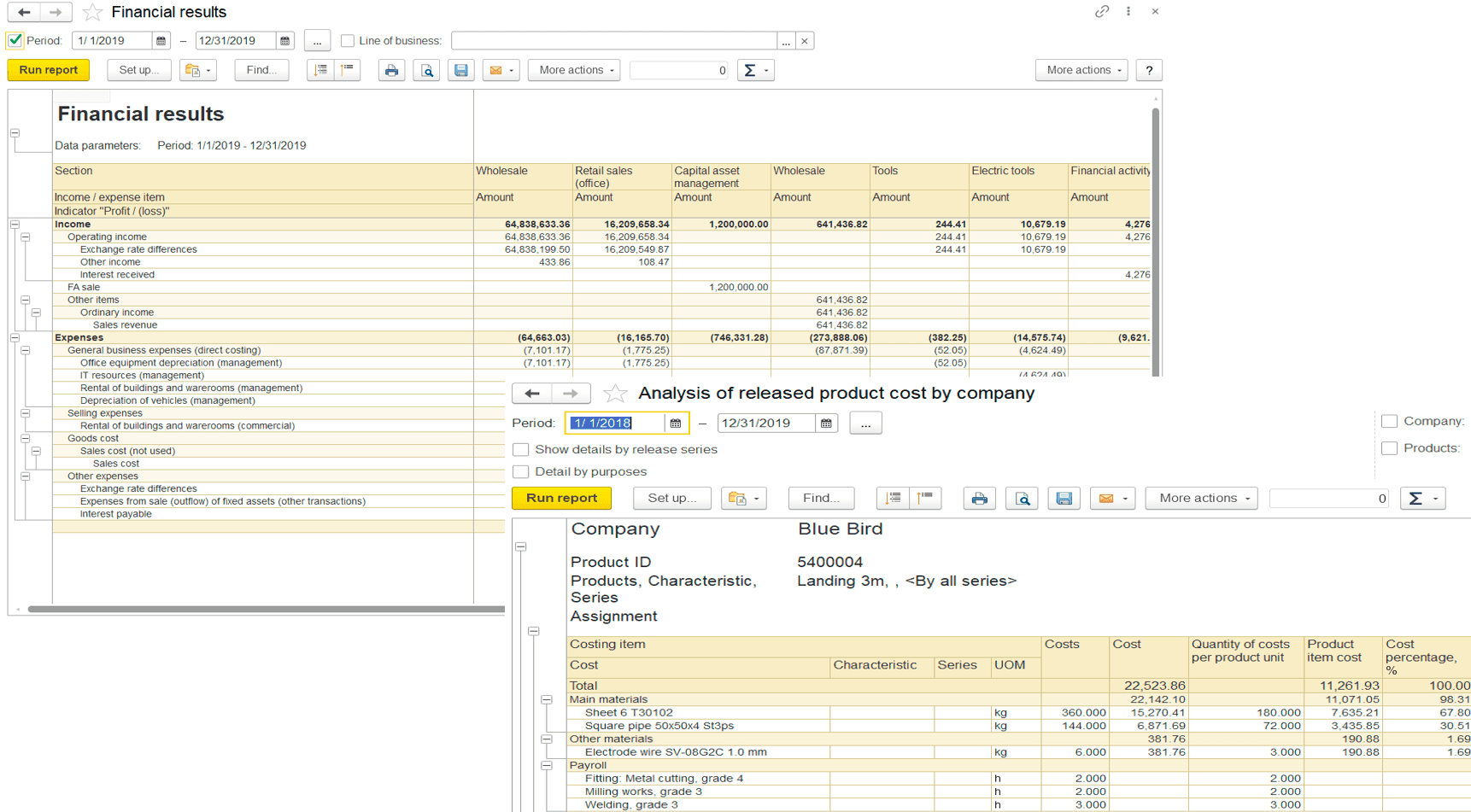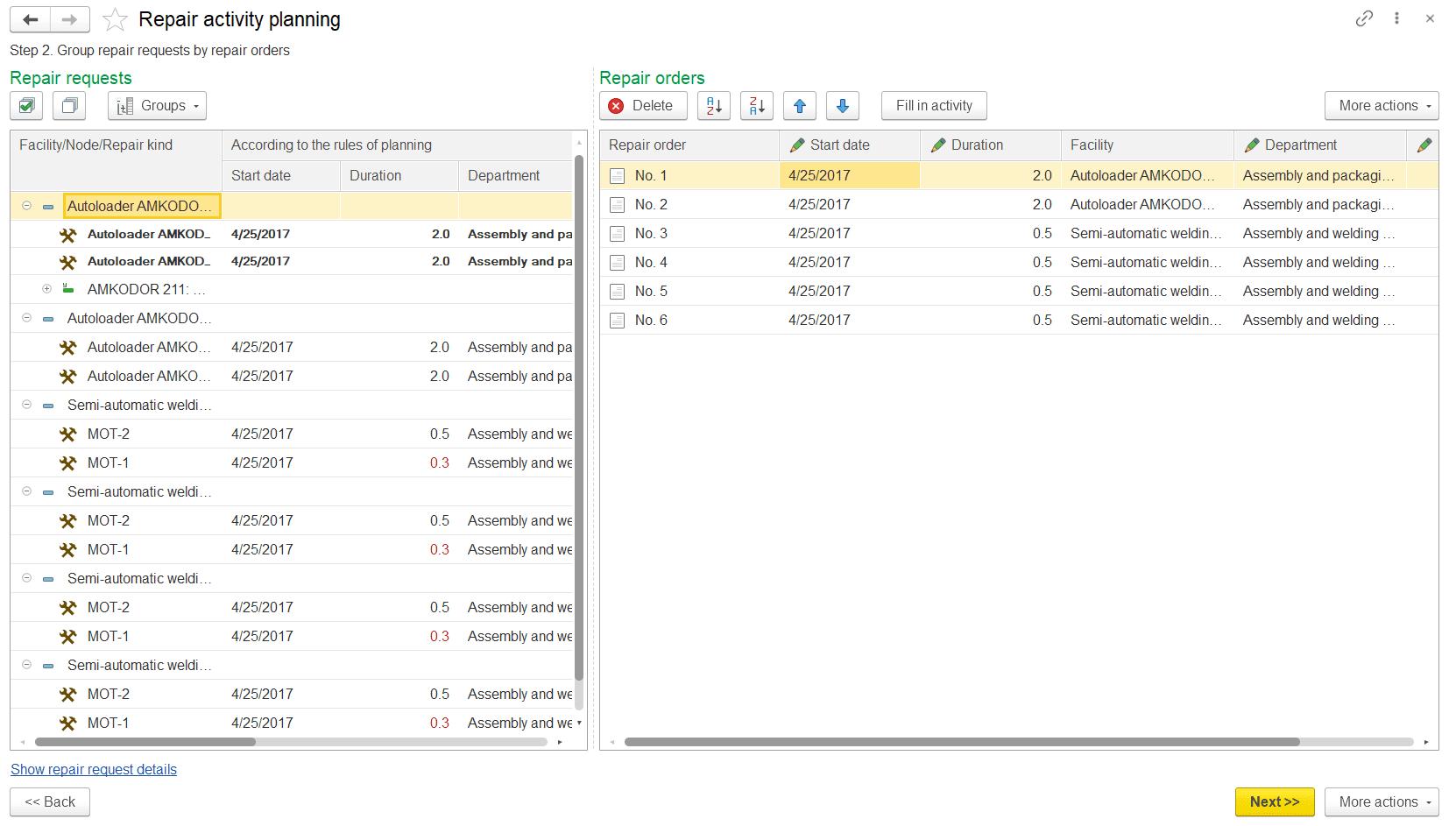1C:ERP World Edition
Modern and powerful 1C solution for the holistic automation
of all enterprise processes
Monitoring and analysis of the business indicators
- Sets an unlimited number of performance targets and different options of their analysis
- Monitoring of the target indicators with the possibility of decrypting the initial data
- A variety of graphs and charts, visualization of reports for analysis
- Automatic mailing to users
Budgeting
- The input of budgets with extra dimensions
- Draft and design of scenarios
- Economic forecasting of financial indicators
- Targets and goals achievement analysis
- The decryption of the actual budgeting data with business transactions break-down
- Ability to use actual and estimated data to plan the future periods
International Financial Reporting Standards (IFRS)
- Programmable chart of accounts
- Flexible guidelines to create postings by using groups of financial accounting calculations, products, funds, income and expenses
- Set-up of the posting template for business transactions of operational accounting
- International financial accounting reports
- Tools to independently configure and create reports for the preparation of the financial statements
CRM and marketing
- Ability to track interactions with customers
- Sales business processes
- Rewards, membership cards, flexible discount system
- BCG matrix
- ABC/XYZ product analysis
- Customer and product segmentation, selection of business-related regions to analyze the sales
- Work with complaints
- Managers’ performance evaluation
Supply chain
- Warehouse establishment and production demands
- Making orders to suppliers, tracking the execution of supply terms
- Procurement forecasting based on sales plans, production plans, and customer orders
- Support of the various methods of goods receipt from supplier
- Drafting the charts of supply and payments
- Monitoring and automatic saving of the suppliers’ prices when posting supply documents
Warehouse and inventory management
- Ability to create a graded warehouse structure, warehouse bins usage
- Inventory control and warehouse stock support
- Ability to use a separate inventory accounting in warehouses
- Delivery management tools
- Versatile workplaces for warehouse employees
- Accounting of goods at warehouses by batches, series and expiration dates
- Automatic selection of the best storage spot during placement and assembly process
Sales management
- Wholesale off the warehouse and MTO of goods, reservation of goods
- Ability to set individual sales rules for a customer or standard rules for customer segments
- Submit business offers to customers
- Sales progress monitoring, including the sales pipeline
- Automation of retail sales: integration with trade equipment, management of products range, price tags and barcode labels printing
- Customer self-service
- Flexible terms of pricing
Production management
- Two levels of production management: head and local dispatchers
- Production planning interval
- Specification of resources describing the process of goods production
- Analysis of the equipment and tangible resource availability within an interval
- Route mapping
- Order execution prioritization
- Production schedule planning
Expense management and net cost calculation
- Accounting of tangible, labor and financial costs
- Ability to calculate a preliminary net cost
- Expense accounting in terms of cost and quantity
- Operational quantitative accounting of resources in an unfinished production process
- Support of different methods to distribute expenses
- Detailing the net cost of production to initial costs
- Configured reporting for financial results tracking
Benefits
-
Quick Start:
Implementation and launch of the system
within 3–4 months -
Flexibility
Flexible business processes adjustment
for company specifics -
Access Options
- Web browser
- Terminal access
- Installation on a local PC
- Installation on mobile devices
-
User-friendly Interface
Multilingual user interface in:
- Russian
- English
- Polish
- Italian
-
Integrated Approach
High system application efficiency
-
Support
Affordable ownership and support costs
How we work
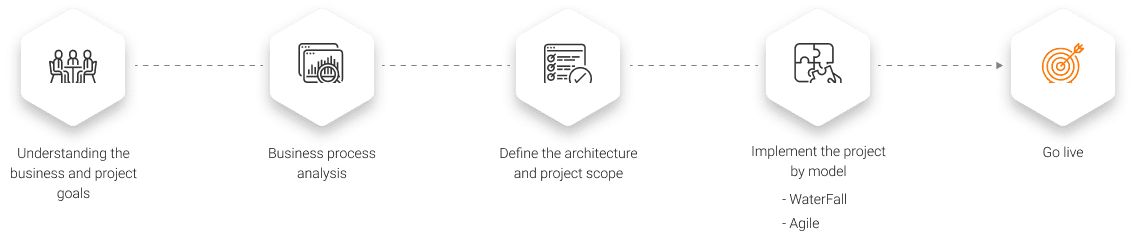
The economic impact of the implementation
-
- Improving the quality of management decisions by using additional control
- A decrease in shortages and misuse of funds by increasing the business process transparency
-
- Reduction of inventory volume due to the correct estimation of the necessary stock and minimization of unsaleable goods
- Growth of the inventory turnover rate due to the increase in the quality of goods assembly and the speed of the warehouse operations execution
-
- Production processes automation leads to a decrease in wage costs and increase in performance efficiency
-
- Reduced costs for obtaining licenses for individual programs by implementing a holistic software
- Reduced hardware costs by decreasing the amount of the required hardware
Integration with
different systems

Finance, management accounting,
performance monitoring:
1С:Accounting, 1С:Document management, 1С:CRM CORP, 1С:Bitrix
Digital banking system,
mobile applications, etc
Trade and warehouse
equipment (PDT, POS terminal)
Online stores, websites
The ability to use tools for automatic upload of currency exchange rates and banks classifiers
Licenses
-
1C:ERP. World Edition
-
Server licences
-
1С:Enterprise 8. Prof. Server (x86-32)
-
1С:Enterprise 8. Prof. Server (x86-64)
-
1С:Enterprise 8. Prof. Mini Server*
-
1С:Enterprise 8. Corp. Server (x86-64)
-
“*” — 5 users limit, no upgrades availible to 32 or 64 server/Пять пользователей максимум, не предусмотрена возможность апгрейда на сервер 1С:Enterprise 8. Prof. Server (x86-32) или 1С:Enterprise 8. Prof. Server (x86-64)
-
-
Prof licences
-
1С:Enterprise 8. Prof. 1 сoncurrent user
-
1С:Enterprise 8. Prof. 5 сoncurrent users
-
1С:Enterprise 8. Prof. 10 сoncurrent users
-
1С:Enterprise 8. Prof. 20 сoncurrent users
-
1С:Enterprise 8. Prof. 50 сoncurrent users
-
1С:Enterprise 8. Prof. 100 сoncurrent users
-
1С:Enterprise 8. Prof. 300 сoncurrent users
-
1С:Enterprise 8. Prof. 500 сoncurrent users
-
-
Corp licences
-
1С:Enterprise 8. Corp. 1 сoncurrent user
-
1С:Enterprise 8. Corp. 5 сoncurrent users
-
1С:Enterprise 8. Corp. 10 сoncurrent users
-
1С:Enterprise 8. Corp. 20 сoncurrent users
-
1С:Enterprise 8. Corp. 50 сoncurrent users
-
1С:Enterprise 8. Corp. 100 сoncurrent users
-
1С:Enterprise 8. Corp. 300 сoncurrent users
-
1С:Enterprise 8. Corp. 500 сoncurrent users
-
-
Mobile licences
-
1С:Enterprise 8. Mobile. 1 сoncurrent user
-
1С:Enterprise 8. Mobile. 5 сoncurrent users
-
1С:Enterprise 8. Mobile. 10 сoncurrent users
-
1С:Enterprise 8. Mobile. 20 сoncurrent users
-
1С:Enterprise 8. Mobile. 50 сoncurrent users
-
1С:Enterprise 8. Mobile. 100 сoncurrent users
-
1С:Enterprise 8. Mobile. 300 сoncurrent users
-
1С:Enterprise 8. Mobile. 500 сoncurrent users
-
Support
System updates
10% of license cost
- Timely receipt of configuration and platform update
- Access to the system description and guidance paper

Update + Consultation on Standard Functionality
20% of license cost
- A dedicated consultation line in Russian and English
- Working hours: 9:00-21:00 (Monday through Friday)
- Consultation time: up to 30 minutes

Individual approach
Client-centric approach
- Scheduled maintenance
- Handling tickets
- Development of functions
- IT audit and performance optimization
Maintenance options:
- Monthly user maintenance depending on the selected service catalog
- One-off jobs with the involvement of experts from various fields and specialist areas